简单实现一个Vue,还原一些基本功能。当然,实现之前需要先了解它的实现原理。
其实 Vue 的源码确实很清楚了,这里可能讲的也就一知半解,也就是个大概思路。
要想实现一个 Vue,还是应该先来理解一下MVVM。(以下源码均为2.6版本,讲解较简单,大概思路)
什么是MVVM?
MVVM是Model View ViewModel的简写,与MVVM相似的还有MVC、MVP等,主要是为了分离视图(View)和模型(Model)。
主要优点是:低耦合、可重用性、独立开发、可测试。
在前端页面里,Model指的是纯JavaScript对象,View为视图界面,而ViewModel则负责将Model和View关联起来,把Model中的数据同步到View,View中的修改同步给Model。
在Vue中,也是为了View和Model分离之后的数据绑定,构建一个观察者模式,实现响应式,每当Model数据发生改变,自动的修改View,而不是像从前使用jQuery时,获取到数据,手动更新到DOM上。
想要详细的可以去了解一下。
MVC,MVP 和 MVVM 的图示-阮一峰、
界面之下:还原真实的MV*模式
实现Vue的主要要素
- 响应式:观察者模式动态更新View
- 模板解析:解析
.vue文件中的html代码片段 - 虚拟 DOM:使用diff算法计算需要更新的DOM
响应式
想了解响应式可以先看看 Vue 文档中的介绍,深入响应式原理。
Object.defineProperty
当然,说到响应式,第一个应该说的便是 Object.defineProperty,
因为目前的Vue依旧是通过数据绑定来实现的,利用get set来实现读写操作。
说实话,defineProperty简直就是老生常谈,我也面过不少求职者,大多都能说出来个1234。1
2
3
4
5
6
7
8
9
10
11
12
13
14
15
16
17// Object.defineProperty(obj, prop, descriptor) obj: 要在其上定义属性的对象 prop: 要定义或修改的属性的名称。 descriptor: 将被定义或修改的属性描述符。
var person = { name: 'Razio' }
var age = 18
Object.defineProperty(person,'age',{
enumerable : true, // 可枚举
configurable : true, // 可配置
get () {
return age
},
set (next) {
console.log(`我之前的年龄是${age},我的新年龄是${next}`);
age = next
}
})
console.log(person.age) // 18
person.age = 22; // 我之前的年龄是18,我的新年龄是22
console.log(person.age) // 22
使用过上面的例子后大概能想到,在 Vue 中修改了model中的数据后,视图view也会进行相应变化,使用defineProperty也就是为了监听数据变化,当数据发生变化后收到通知,便能进行视图更新。
虽然说defineProperty可以监听数据变化,但是当我们实际使用时,会发现一个另外的问题。
如何监听数组的方法(push pop shift unshift …)?。
那该怎么办呢?
Vue 的实现办法也比较简单,修改数据的原型方法。当然,并不是修改Array.prototype的方法,而是数组本身的方法。1
2
3
4
5
6
7
8
9
10
11
12
13
14
15
16
17
18
19
20
21
22
23// 以下为基本原理,并不是源码实现
person.hobbies.__proto__ = {
push(val) {
console.log('push', val)
return Array.prototype.push.call(person.hobbies, val)
},
pop() {
console.log('pop')
return Array.prototype.pop.call(person.hobbies)
},
unshift(val) {
console.log('unshift', val)
return Array.prototype.unshift.call(person.hobbies, val)
},
shift() {
console.log('shift')
return Array.prototype.shift.call(person.hobbies)
}
}
// 这个时候再来执行 person.hobbies.push('美剧')
person.hobbies.push('美剧') //get push 美剧
// ...
// 此时 ,person.hobbies数组的方法 都已经被监听到了。同时也没有污染到全局的 Array.prototype
Proxy
defineProperty虽然可行,但也并不是最优秀的实现,在ES的不断进化后,Proxy亦是一种可取代defineProperty的方法。当然尤大大自然也知道,所以在 Vue 3.0后的版本都会使用Proxy来替代defineProperty。
MDN上的解释其实也是言简意赅Proxy 对象用于定义基本操作的自定义行为(如属性查找,赋值,枚举,函数调用等)。The Proxy object is used to define custom behavior for fundamental operations (e.g. property lookup, assignment, enumeration, function invocation, etc).
所以说Proxy到底是啥呢,可以干嘛呢?1
2
3
4
5
6
7
8
9
10
11
12
13
14
15
16
17
18
19var person = {
name : 'Razio'
}
var proxyObj = new Proxy(person, {
get(target, prop) {
return prop in target ? target[prop] : '我还没有这个属性哦~'
},
set(target, prop, value) {
console.log(`${value}是啥我不喜欢`)
target[prop] = value;
}
})
console.log(proxyObj.name); // Razio
console.log(proxyObj.age); // 我还没有这个属性哦~
proxyObj.age = 22; // 22是啥我不喜欢
console.log(proxyObj.age) // 22
// 我们在操作一下person
console.log(person.hobbies) // undefined
可见,在使用了 Proxy 后,通过 Proxy 的实例对象操作 person,可以达到预期的效果,但是操作原来的 person ,设置的拦截功能是无效的。
当然,其实 Proxy 对数组的方法也是可以监听的,这也是它的一大优点。1
2
3
4
5
6
7
8
9
10
11
12
13
14
15var person = [{
name: 'Razio'
}]
var handler = {
set(target, prop, value) {
console.log(`set`,target, prop, value)
return Reflect.set(target, prop, value);
}
}
var proxyObj = new Proxy(person, handler)
proxyObj.push({name: 'Tyouzu1'}) // set [{…}] 1 {name: "Tyouzu1"}
// set [{…}, {…}] length 2
proxyObj.forEach((item) => {
console.log(item.name); // Razio Tyouzu1
});
可以看出,数组中的 push 方法已经被监听了。使用Proxy可以实现defineProperty能实现的功能,并且能更好的解决defineProperty不能解决的问题,更是能监听 Set Map 等
实现 Vue 的 Observer
现在已经知道了如何监听数据变化,可以做一些更多的事情了。
使用 Vue 时,需要这样定义示例。1
2
3
4
5var vm = new Vue({
data: {
name: 'none'
}
})
Vue 在接收到 data(Model) 后,便会使用data创建一个Observer实例。以下是 Observer 的部分源码。1
2
3
4
5
6
7
8
9
10
11
12
13
14
15
16
17
18
19
20
21
22
23
24
25
26
27
28
29
30
31
32export class Observer {
value: any;
dep: Dep;
vmCount: number; // number of vms that have this object as root $data
constructor (value: any) {
this.value = value
this.dep = new Dep()
this.vmCount = 0
def(value, '__ob__', this)
if (Array.isArray(value)) { //可以看到 如果是数组 会特殊处理使用observeArray,非数组使用 walk
if (hasProto) {
protoAugment(value, arrayMethods)
} else {
copyAugment(value, arrayMethods, arrayKeys)
}
this.observeArray(value)
} else {
this.walk(value)
}
}
walk (obj: Object) {
const keys = Object.keys(obj)
for (let i = 0; i < keys.length; i++) {
defineReactive(obj, keys[i])
}
}
observeArray (items: Array<any>) {
for (let i = 0, l = items.length; i < l; i++) {
observe(items[i])
}
}
}
observeArray 与 walk
其实一看就明白,遍历所有的value,然后把数据交给defineReactive,其中 walk 用于对象,另一个用于数组。
其实大概想想也能理解,这里其实是为了注册 Model 数据,以便进行数据监听。
defineReactive
那么就来看一下,在walk中调用的 defineReactive 方法,到底有什么用。1
2
3
4
5
6
7
8
9
10
11
12
13
14
15
16
17
18
19
20
21
22
23
24
25
26
27
28
29
30
31
32
33
34
35
36
37
38
39
40
41
42
43
44
45
46
47
48
49
50
51
52
53
54/**
* Define a reactive property on an Object.
*/
export function defineReactive (
obj: Object,
key: string,
val: any,
customSetter?: ?Function,
shallow?: boolean
) {
const dep = new Dep()
const property = Object.getOwnPropertyDescriptor(obj, key)
if (property && property.configurable === false) {
return
}
const getter = property && property.get
const setter = property && property.set
if ((!getter || setter) && arguments.length === 2) {
val = obj[key]
}
let childOb = !shallow && observe(val)
Object.defineProperty(obj, key, {
enumerable: true,
configurable: true,
get: function reactiveGetter () {
// 只有第一次会触发绑定依赖,之后就忽略了
const value = getter ? getter.call(obj) : val
if (Dep.target) {
dep.depend()
if (childOb) {
childOb.dep.depend()
if (Array.isArray(value)) {
dependArray(value)
}
}
}
return value
},
set: function reactiveSetter (newVal) {
const value = getter ? getter.call(obj) : val
if (newVal === value || (newVal !== newVal && value !== value)) {
return
}
if (getter && !setter) return
if (setter) {
setter.call(obj, newVal)
} else {
val = newVal
}
childOb = !shallow && observe(newVal)
dep.notify()
}
})
}
可以看出,在2.6的版本里面,使用的是Object.defineProperty来进行监听非数组类型数据。注释也写到 Define a reactive property on an Object.
在 文件110行 也能看出,observe方法其实也大同小异,只是遍历了数组的每个 item 继续使用 Observer
Dep
在定义数据的get set时,前者调用了一个 dep.depend() 后者调用了一个dep.notify(),
在看之前的Observer代码,有一行 this.dep = new Dep()
接下来可以追寻到 Dep文件 中1
2
3
4
5
6
7
8
9
10
11
12
13
14
15
16
17
18
19
20
21
22
23
24/**
* A dep is an observable that can have multiple
* directives subscribing to it.
*/
export default class Dep {
static target: ?Watcher;
id: number;
subs: Array<Watcher>;
constructor () {
this.id = uid++
this.subs = []
}
depend () {
if (Dep.target) {
Dep.target.addDep(this)
}
}
notify () {
const subs = this.subs.slice()
for (let i = 0, l = subs.length; i < l; i++) {
subs[i].update()
}
}
}
大家都知道,Vue 使用了观察者模式,其实 Dep 就是这个观察者模式的实践,dep.depend()用来订阅依赖,而dep.notify()用于触发依赖。
数据使用了 set 后便会订阅依赖,使用 get 便会触发依赖。当然,如果没有触发 set,也就代表了没有进行订阅依赖。其实这也是 MVVM 中 View 与 Model 之间的联系。
在进行 get 时,还有一行childOb.dep.depend(),其实对于对象数据类型,对其子属性也有处理(当然是万能的递归啦)。
也可以看一眼官网文档中的介绍图,数据通过 getter setter 来通知 Watcher 来进行组件重新渲染。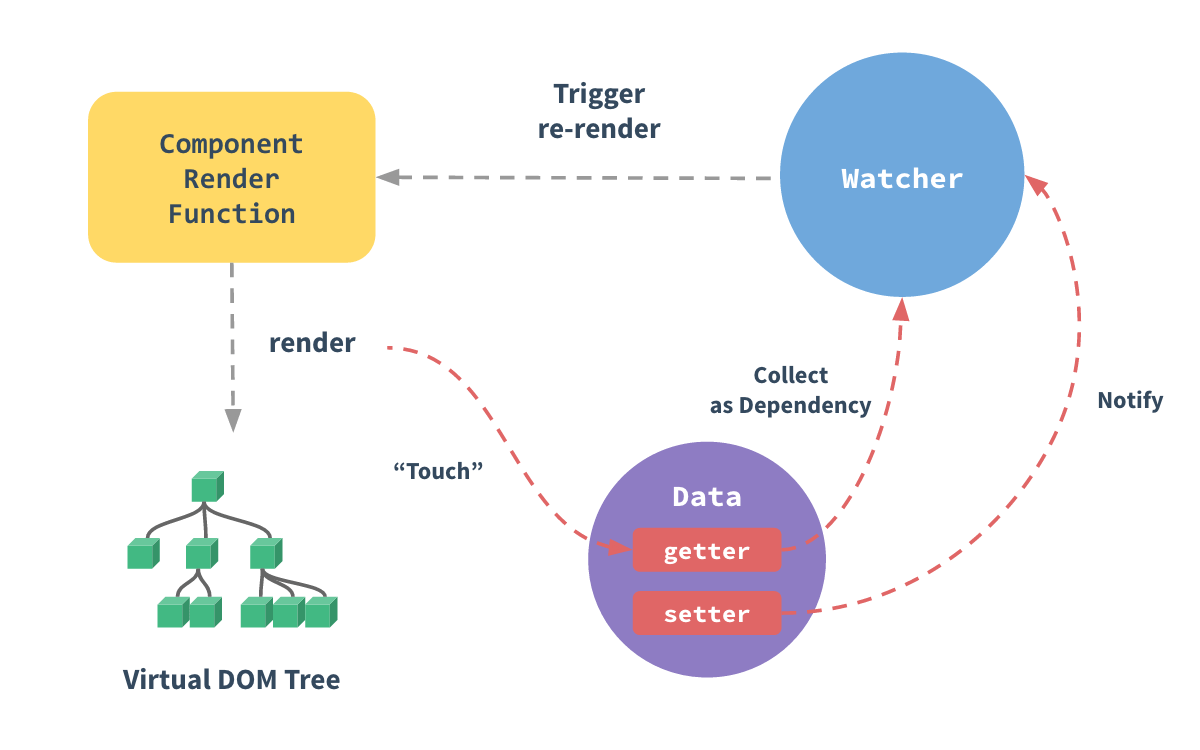
Watcher
其实看到这里,还是会有很多东西不知道是干嘛的,比如 Watcher,subs[i].update() Dep.target.addDep(this),
这时候可以看一下 Watcher的源码
也可以找一下在哪里用到过 Watcher lifecycle.js1
2
3
4
5
6
7
8
9
10
11
12
13
14
15
16
17
18
19
20
21
22
23
24
25
26
27
28
29
30
31
32
33
34
35
36
37
38
39
40
41
42
43
44
45
46
47
48
49
50
51
52
53
54
55
56
57
58
59
60
61
62
63
64
65
66
67
68
69
70
71
72
73
74
75
76
77
78
79
80import Dep, { pushTarget, popTarget } from './dep'
/**
* A watcher parses an expression, collects dependencies,
* and fires callback when the expression value changes.
* This is used for both the $watch() api and directives.
*/
export default class Watcher {
constructor (
vm: Component,
expOrFn: string | Function,
cb: Function,
isRenderWatcher?: boolean
) {
this.vm = vm
if (isRenderWatcher) {vm._watcher = this}
vm._watchers.push(this)
this.deep = this.user = false
this.cb = cb
this.active = true
this.deps = []
this.newDeps = []
this.depIds = new Set()
this.newDepIds = new Set()
this.getter = expOrFn // 获取到了updateComponent
this.value = this.get() // 执行 get()
}
/**
* Evaluate the getter, and re-collect dependencies.
*/
get () {
pushTarget(this) // 这里的骚操作 联系到了 Dep 中的 Dep.target,传递this, 便可以把当前编译时get的数据添加一个wather
let value
const vm = this.vm
value = this.getter.call(vm, vm) //执行了 传入的expOrFn 即 updateComponent
if (this.deep) {traverse(value)}
popTarget() // 用完就删了
return value
}
/**
* Add a dependency to this directive.
*/
addDep (dep: Dep) { // Dep 中 depend 会触发 addDep ,添加一些 id 以及 dep实例
const id = dep.id
if (!this.newDepIds.has(id)) {
this.newDepIds.add(id)
this.newDeps.push(dep)
if (!this.depIds.has(id)) {dep.addSub(this)}
}
}
/**
* Subscriber interface.
* Will be called when a dependency changes.
*/
update () { //在 Dep 中的 notify 会调用 update ,因为Dep 中的 subs 是 Array<Watcher>
queueWatcher(this) // queueWatcher 中使用了nextTick进行异步处理,调用flushSchedulerQueue函数 继续触发 watcher.run()
}
/**
* Scheduler job interface.
* Will be called by the scheduler.
*/
run () { // 执行 get ,然后 this.getter.call(vm, vm) 再次触发 传入的expOrFn 即 updateComponent
if (this.active) {
const value = this.get()
if (isObject(value) ||this.deep) {
const oldValue = this.value
this.value = value
if (this.user) {this.cb.call(this.vm, value, oldValue)
} else {this.cb.call(this.vm, value, oldValue)}
}
}
}
}
new Watcher(vm, updateComponent, noop, {
before () {
if (vm._isMounted && !vm._isDestroyed) {
callHook(vm, 'beforeUpdate')
}
}
}, true /* isRenderWatcher */)
最后结合上下文,pushTarget(this)控制了Dep.target的值,传递了 Watcher 的实例过去,在之前 Object.defineProperty中调用的Dep.target也就是有了值,也就是绑定了 Watcher,所以触发 set 时,才会触发 notify 之后的操作。其实也就是更新视图了。
之前的dep.notify()也知道是做什么了1
2
3
4
5
6
7
8
9export default class Dep {
subs: Array<Watcher>;
notify () {
const subs = this.subs.slice()
for (let i = 0, l = subs.length; i < l; i++) {
subs[i].update() //subs其实也就是传入的 **Watcher**的实例,调用update()进行更新
}
}
}
总结一下,基本上流程就是:
- 组件挂载时,会触发
new Wathcer,从而触发Wathcer中的this.get(),使Dep.target获得Watcher的实例 - 编译虚拟DOM时,遇到需要展示
this.data上的数据时(_s(person.name)),就会获取this.data上的数据从而触发get方法,从而触发dep.depend(),推入Wathcer - 更新时,触发
dep.notify(),触发Wathcer,再触发新一次的计算、渲染
模板引擎
虽然说数据现在已经能够进行响应式了,数据响应式之后视图 View 又是如何更新呢?
模版
在 Vue 中的模版其实就是1
2
3<div id="root">
<p>person的名字{{person.name}}</p>
</div>
这段代码对于 Vue 来说,这就它他的模版语法,但是对于浏览器来说,只是一段 Html 代码。
而对于Vue来说,其实是js的中的数据,而对于浏览器只是一个字符串。
Vue 所做的事情其实就是将模版转化为浏览器最终展示的 View 视图。
在 Vue 源码中其实也是有迹可循,在 compiler 中有如下代码1
2
3
4
5
6
7
8
9
10
11
12
13
14
15
16
17
18
19
20
21
22import { parse } from './parser/index'
import { optimize } from './optimizer'
import { generate } from './codegen/index'
import { createCompilerCreator } from './create-compiler'
export const createCompiler = createCompilerCreator(function baseCompile (
template: string,
options: CompilerOptions
): CompiledResult {
const ast = parse(template.trim(), options) //解析器没毛病了 将 html ast 化
// 根据模版生成 AST(`将非结构化的字符串处理成结构化的 JSON 数据`)。Vue 将模版中的 html 标签、标签的属性、以及 Vue 独特的指令语法(`v-if`、`v-for`等)转换为 JSON 数据。不了解 AST 的可以先去了解一下大概。
if (options.optimize !== false) {
// 优化上面生成的 AST 数据,将静态节点标记出来,以后进行 View 更新的时候便能忽略这些无需变化的静态节点,以便提升性能更新效率。
optimize(ast, options) // 文件中也有 optimize 的相应注释 ,实际上就是将静态数据标记,不需要改变的节点
}
const code = generate(ast, options) //生成 js 代码 生成 render 函数,以将 AST 转化为可执行的 js 函数。
return {
ast,
render: code.render,
staticRenderFns: code.staticRenderFns
}
})
生成 AST
上面的模版通过 AST 语法生成出来的对象如下(使用创建一个 html 引入vue.js,修改源码10935行左右,console出来就可以了)1
2
3
4
5
6
7
8
9
10
11
12
13
14
15
16
17
18
19{
type: 1, // parse 中会标记节点类型
tag: 'div', // 相应节点是什么
attrs : {id: 'root'}, // 节点属性
children: [ // 节点孩子属性
{
type: 1, // parse 中会标记节点类型
tag: 'p', // 相应节点是什么
attrs: {},// 节点属性
children: [ // 节点孩子属性
{
type: 2, // parse 中会标记节点类型
text: 'person的名字{{person.name}}', // 节点文本
expression: '"person的名字" + _s(person.name)' // 节点的js,调用_s(person.name)后会触发 get
}
]
}
]
}
对于实际的项目中,模版中会有很多不同的形式,各种各样的写法,在 parser 中都有做相应的处理。
Vue 中的 html-parser 使用了 simplehtmlparsers 将 html 生成了结构化的数据,具体怎么处理的,其实就是分析出每个 tag 的头尾以及的类型和属性,然后生成一个 AST 的 JSON 对象。
使用 js 的大家一眼就能看出,expression 中的 _s(person.name)肯定是在执行一个 js 函数,虽然expression的属性其实只是一个字符串 '"person的名字" + _s(person.name)', 但是使用 new Function()就能创建出一个函数用以调用。
如果你已经知道了 AST ,其实现在也能很好理解了,因为浏览器和 js 本身 都不能解析 Vue 模版,通过 AST ,便能将其转化为 js 可是别的数据,在处理成可渲染的数据发送给浏览器,浏览器便能渲染出来。
optimize 优化
如果在上面的模版中在添加一些静态节点,具体实现可参看 optimizer.js1
2
3
4<div id="root">
<p>person的名字{{person.name}}</p>
<p>这里是不需要改变的数据</p>
</div>
此时生成的 AST 数据为1
2
3
4
5
6
7
8
9
10
11
12
13
14
15
16
17
18
19
20
21
22
23
24
25
26
27
28
29
30
31
32
33{
type: 1,
tag: 'div',
attrs: {id: 'root'},
children: [
{
type: 1, // parse 中会标记节点类型
tag: 'p',// 相应节点是什么
children: [
{
type: 3, // parse 中会标记节点类型
text: '这里是不需要改变的数据', // 节点文本
static: true
}
],
static: true
},
{
type: 1, // parse 中会标记节点类型
tag: 'p', // 相应节点是什么
attrs: {},// 节点属性
children: [ // 节点孩子属性
{
type: 2, // parse 中会标记节点类型
text: 'person的名字{{person.name}}', // 节点文本
expression: '"person的名字" + _s(person.name)' // 节点的js
}
],
static: false
}
],
static: false
}
标记 static 属性是为了告诉 Vue,这是一个后期不需要改变的静态节点,今后的 Model 变更导致的 View 更新,与这些 静态节点 不相干。也就是为了在后期进行 diff 的时候,节约成本提升效率。
生成 js 代码 生成 render 函数
以上代码会生成一个render字符串,利用new Function便能实例化出一个函数1
2
3
4
5
6
7
8
9
10
11
12
13
14
15
16
17
18
19
20
21
22
23
24
25
26
27
28
29var data = {
render:`with(this){return _c('div',{attrs:{"id":"root"}},[_c('p',[_v("person的名字"+_s(person.name))]),_c('p',[_v("这里是不需要改变的数据")]),_c('p')])}`,
staticRenderFns: []
}
var render = new Function(data.render)
render.toString()
// 最终生成 =>
function anonymous() {
with(this){
return _c(
'div',
{attrs:{"id":"root"}},
[
_c(
'p',
[
_v("person的名字"+_s(person.name))
]
),
_c(
'p',
[
_v("这里是不需要改变的数据")
]
)
])
}
}
Vue 通过这些操作,最终将模版转换成了一个 render 函数,函数中的_c _v等,其实在源码中也可以找到,其实就是创建节点的方法,每种类型的节点都会使用不同的函数。并且指令越多,编译出来的数据也会跟多更复杂。
其实在回想上文中,在render函数执行后,调用Model中的被Observe处理过属性时,也会触发 set,从而调用dep.depend(),进行第一次的订阅依赖。
虚拟 DOM
大家都知道,在 Vue 中有着虚拟 DOM 的概念,其实 Vue 中的虚拟 DOM 来源于 snabbdom,可见于 patch.js,大概也就是结合 AST 和 DOM,再增加一个 diff 算法,用于对比节点树。
Virtual DOM 其实就是 JS 和 DOM 之间的一个缓存。
首先先用 JS 的对象结构表示出一个 DOM 树的结构(跟上文一样,标签、属性、文本等),并利用这个树形对象结构来创建一个真实的 DOM 结构,添加到文档中去。(初次构建)
当 Model 中的数据发生变化,需要影响到 View 时,构造一棵新的对象树,然后与旧的树进行对比,并且记录差异。(diff)
最后,把记录的差异实际变更到最开始构建的真实 DOM 树上,也就更新了视图 View。(数据变更)
先来了解一下snabbdom
在 snabbdom 的 Inline example中也可以看出是如何构建虚拟 DOM 的1
2
3
4
5
6
7
8
9
10
11
12
13
14
15
16
17
18
19
20
21
22
23
24
25
26
27var snabbdom = require('snabbdom');
var patch = snabbdom.init([ // Init patch function with chosen modules
require('snabbdom/modules/class').default, // makes it easy to toggle classes
require('snabbdom/modules/props').default, // for setting properties on DOM elements
require('snabbdom/modules/style').default, // handles styling on elements with support for animations
require('snabbdom/modules/eventlisteners').default, // attaches event listeners
]);
var h = require('snabbdom/h').default; // helper function for creating vnodes
var container = document.getElementById('container');// 第一次创建时,获取容器节点
var vnode = h('div#container.two.classes', {on: {click: someFn}}, [// h 函数接收 js 对象结构的 DOM 树,创建出一个 vnode,并且绑定一些事件等。
h('span', {style: {fontWeight: 'bold'}}, 'This is bold'),
' and this is just normal text',
h('a', {props: {href: '/foo'}}, 'I\'ll take you places!')
]);
// Patch into empty DOM element – this modifies the DOM as a side effect
patch(container, vnode);// patch 函数将 vnode 输出到 container 容器中,也就能渲染出第一次的视图了
var newVnode = h('div#container.two.classes', {on: {click: anotherEventHandler}}, [ // 在向 h 函数传入新的 js 对象结构的 DOM 树,生成新的 vnode
h('span', {style: {fontWeight: 'normal', fontStyle: 'italic'}}, 'This is now italic type'),
' and this is still just normal text',
h('a', {props: {href: '/bar'}}, 'I\'ll take you places!')
]);
// Second `patch` invocation
// 再次调用 patch 函数 传入新的 vnode,在 patch 中其实会通过 diff 来进行对比,有区别的部分才会进行更新
patch(vnode, newVnode); // Snabbdom efficiently updates the old view to the new state
了解了虚拟 DOM,在 Vue 中的应用其实也一目了然。
Vue 通过解析模版生成了 render 函数,调用 render 函数其实就可以生成 vnode,在 vnode 时会获取并调用 Model 中的数据,便会订阅依赖。之后通过patch创建到 html 中,渲染出真实的 DOM。
当 Model 中的数据发生变化后,便会触发依赖,重新执行 render 函数,生成新的 vnode,在patch中进行 diff,最后更新需要变更的部分。
在上文 Watcher 中介绍的 Watcher 时的 lifecycle.js 中,也可以发现vm._render() vm._update()的影子,其实 Vue 就是在这里绑定的监听,用于调用 render 函数进行更新视图。
在想一下之前的 Watcher 与 Dep ,结合来看,也就大概了解Vue的运行顺序及其原理了,点到为止。
正式造 Vue 可见下篇 简易实现一个 Vue(2)